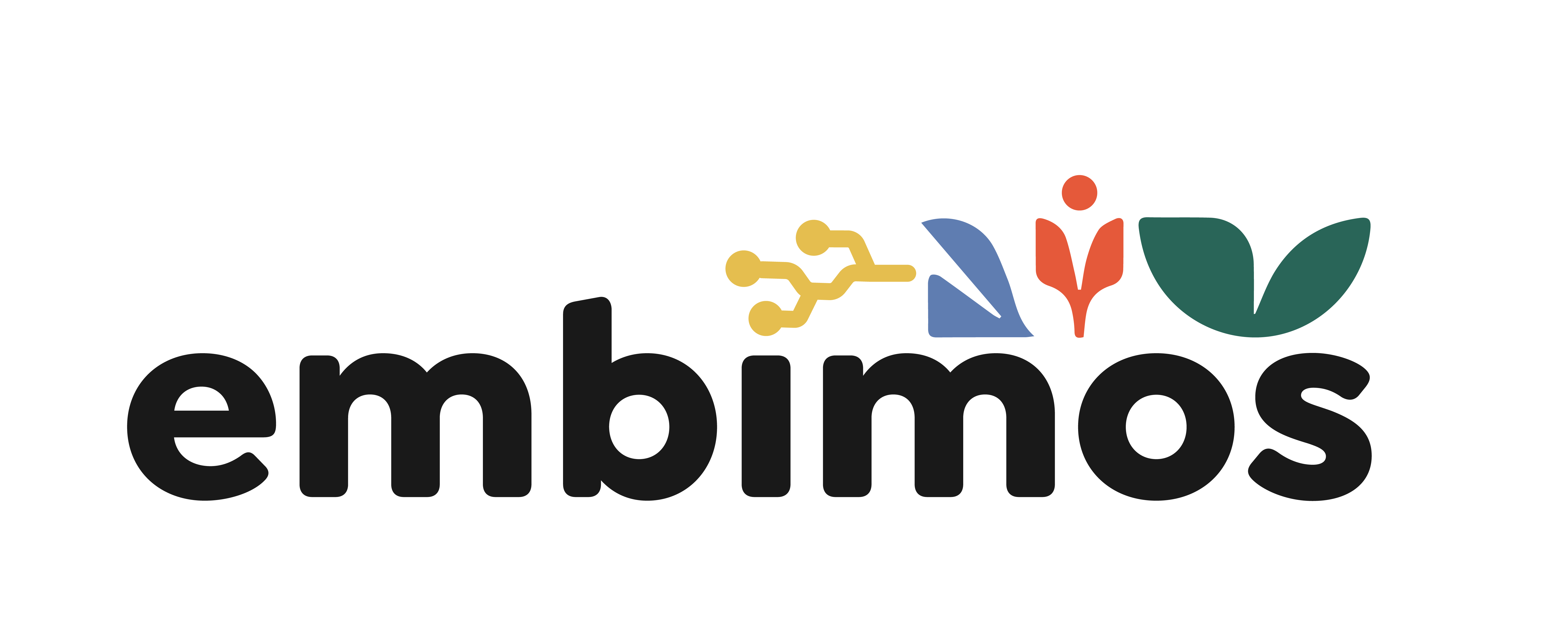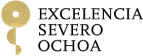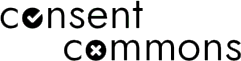Cookie policy
What are cookies?
Cookies and other similar technologies like local shared objects, flash cookies, and pixels are tools web servers use to store and recover information on their visitors, as well as to make the website work correctly.
Types of cookies
Types of cookies classified by who manages them:
- Own cookies: sent to the user’s terminal from a device or domain managed by the owner of the website from which the service requested by the user is provided.
- Third-party cookies: sent to the user’s terminal from a device or domain not managed by the owner of the website from which the service requested by the user is provided, but from another organization that processes the data obtained using the cookies. Furthermore, cookies sent to the user’s terminal by a device or domain managed by the owner of the website are considered third-party cookies when the information they collect is processed by a third party.
Types of cookies classified by purpose:
- Technical cookies: allow the user to browse a website, platform or app and use the various options or services available there, including any the editor uses to allow for management and operations of the website and to enable its functions and services, like for example controlling visitor traffic and communication of data, logging in, accessing restricted sections, remembering items in an order, processing purchase of an order, handling payment, monitoring for fraud associated with service security, processing site or event registration requests, counting visits for billing licenses for software used to provide the service (website, platform or app), using security elements while browsing, storing contents to share video or audio, enabling dynamic contents (for example, animation while loading text or images) or sharing contents on social media.
This category also includes, given their technical nature, cookies that allow for the most effective management possible of advertising spaces that the editor has included as an integral element of the design or layout of the service offered to users on a website, app, or platform based on criteria like the content posted, without collecting information from users for any other purposes, such as personalizing the advertising content or other contents. - Preferences or personalization cookies: allow the website to remember information so the user can access a service with specific characteristics that can make their experience different from other users, for example, language, number of search results shown, look or content of the service based on the type of browser used to access the service or the region where it is accessed from, etc.
- Analysis or measurement cookies: allow the controller to monitor and analyze the behavior of users of the websites they are associated with, including quantifying ad impacts. The information collected using this type of cookies is used to measure the activity of the website, app, or platform in order to improve it based on analysis of the data on how users use the service.
- Behavioral advertising cookies: allow advertising spaces on the website to be managed as effectively as possible. These cookies store information on user behavior, obtained through sustained observation of their browsing habits, which allows them to develop a specific profile used to show them advertising.
- Geolocation cookies: used to know where the user is located when they request a service. This cookie is anonymous and used, for example, to provide the right information based on the country the user is in.
Types of cookies classified by time they remain active:
- Session cookies: designed to collect and store data while the user is on a website. They are normally used to store information that is only needed to provide the service requested by the user on one occasion (for example, a list of products acquired) and disappear when the session is over.
- Persistent cookies: store data on the terminal and can be accessed and processed by the cookie's owner for a specific period of time, which can range from minutes to several years.
Cookies used on this site
| Name | Type | Goal | Server sending | First / Third party | Duration |
|---|---|---|---|---|---|
| acceptedCookie | Technical | Keep user acceptance of the cookies | minka-sdg.org | First Party | User session |
| minka_session | Technical | Keep user language and custom preferences | minka-sdg.org | First Party | User session |
| remember_user_token | Technical | Remember the user login | minka-sdg.org | First Party | 15 days |
Complementary Guarantees – Cookie Management
As a further complementary guarantee to the ones previously described, the registry of cookies could be subject to acceptance during the installation or update of the browser. Such acceptance can be revoked at any time via the content configuration and privacy options available.
Many browsers allow a private mode to be activated through which the cookies are always erased after the visit. Depending on each browser, this private mode can have different names. The following is a list of the most common browsers and the different names for “private mode”:
Internet Explorer 8 and superior and Microsoft Edge, InPrivate; Safari 2 and superior, Private Navigation/Browsing; Opera 10.5 and superior, Private Navigation/Browsing; FireFox 3.5 and superior, Private Navigation/Browsing; Google Chrome 10 and superior, Incognito
Important Note: Please read the Help section carefully of your browser in order to find out more about how to activate the “private mode”. Users can visit our webpage even though their browser is in “private mode”, however the session might not be optimum and some functions may not work correctly.
Revoking consent to install cookies. How to delete them from your browser
Chrome
- Go to the Tools icon
- Click on Settings.
- Go to Show advanced settings.
- In the Privacy section, click on Content settings.
- Block cookies: Click on All cookies and site data
- Do not store cookies.
- Click on Block browsing data (clear cached memory).
- Close and restart the browser. For more information on Chrome, click here.
Internet Explorer. Version 11
- Go to Tools | Internet options.
- Click on the General tab.
- In the Browsing history section, click on Delete browsing history on exit.
- Select Delete files.
- Select Delete cookies.
- Click Delete.
- Click Ok.
- Close and restart the browser. For more information on Internet Explorer, click here.
Firefox. Version 18
- Go to Firefox | History | Clear history.
- Next to Details, click on the down arrow.
- Select the following boxes: Cookies, Cache, Active logins
- In the Time range to clear the menu, choose Everything.
- Click on Clear Now.
- Close and restart the browser.
You can accept or block cookies individually in the Firefox settings in History > Tools Options > Privacy.
For more information on Mozilla Firefox, click here.
Safari Version 5.1
- Go to the Safari icon / Edit | Reset Safari.
- Select the following boxes: Clear History and Website Data.
- Click on Reset.
- Close and restart the browser. For more information on Safari, click here.
Opera
Options - Advanced - Cookies. The cookies options control how Opera manages them and whether they are accepted or blocked. For more information on Opera, click here.
Other browsers
Check the information for the browser you have installed.
Blocking cookies will not prevent you from browsing the website, although some services it offers may be limited and, therefore, the browsing experience may be less satisfactory.
Revoking consent
Users may revoke their consent to the Cookies Policy at any time and delete the cookies stored on their device using the settings and preferences on their Internet browser, as noted above, in the settings panel.
This Cookies Policy may be modified when required by current law at any given time or when there is a change in the cookies used on the website. So, we recommend reviewing this policy each time you visit the website in order to be up to date on how and why we use cookies.